I reformatted my laptop 2 days back. It was running way too sloooowww to do anything productive. There’s too many security softwares and various junk I installed (antivirus, anti-spyware, trojan hunter, anti-rootkit, anti-this, anti-that… anti-productivity).
After the reformatting, is the re-installing of necessary software. I’m going to list a few software so good, you’d piss in your pants. And that includes some pretty cool Microsoft software too!
GASP!! Microsoft?! Good and perfectly recommended apps by the Evil Microsoft?! (Marktrix, I can hear you. X^D )
Drop me a comment to ask me questions, or tell me the killer software you use. =)
Here goes:
Windows Live Writer
(independent download page; Windows Live webpage)

If you write a blog, this is DA SOFTWARE. End of story. This post was written using it — offline. Compatible with Blogger (Blogspot), WordPress, TypePad and a few others. It is also possible to add plug-in s like Flickr plug-in, Facebook photo plug-in, etc…
[Just click the links and read yourself.]
IE7Pro

If you have Internet Explorer 7(IE7) on your PC, just shut up and download it already. It’s an add-on to IE7. It’ll turn your IE7 into IE7 “on-double-shot-steroids” Pro. It’s got session management, an independent download manager called MiniDM (I love this little piece of app, you can open it without IE7. In fact, I make MiniDM start with my WinXP), mouse gestures (almost as good as Opera’s — I can’t live without it), etc…
The first thing I always do to a new computer is to download Opera and make it the default browser. It’s been 3 days, and I’ve yet to install Opera. The only downside: it is still IE7 no matter what. Haih…
Do the IE7Pro team a [monetary] favour by using IE7Pro Search (Google based) as the default search engine.
Opera
The fastest browser on earth
 “The fastest browser on earth”. Really. Well… they’ve changed their tagline to “Simply the best internet experience”, and rightly so.
“The fastest browser on earth”. Really. Well… they’ve changed their tagline to “Simply the best internet experience”, and rightly so.
The only thing Opera can’t do is wipe your arse after you’ve pooped.
Session management, mouse gestures, cached back/forward button (especially useful when you are filling in forms as it retains everything you typed when you go back and forward, and there’s no lag), rewind+fast forward (this is a superb feature: Opera will search for ‘next’ button and click it to go to the next page of a website. The best part is it works with mouse gestures too!), RSS reader, Bit Torrent client, Widgets (you know Mac OSX’s Dashboard Widgets or Windows Vista Sidebar Gadgets? All those weather apps, calculator, converter, notes. Opera has them too! Is this crazy sh!t or what?!), reload picture (no need to reload the whole page just because 1 stupiak pic refuses to load), masking/masquerading as Firefox or IE, etc…
Die hard fans of Firefox or Safari (or Safari on Windows <– WTF… har har har!) or IE have no clue about the awesome sh!t they are missing.
Cons: Opera support major Web standards… and some websites make their themselves cacat by using non-standard IE code. Still a bit of kinks with Yahoo!Mail, and Flash applications (this one is Adobe/Macromedia’s fault).
I’m still figuring out which of the 4 browsers eat the most RAM.
Microsoft PowerToys for WinXP
(and other WinXP featured downloads)
 Ahhh… the PowerToys. I have the Tweak UI, Calculator Plus & SyncToy 2.0 on my laptop. Tweak UI allows me to tweak various Windows features and usability to my preferences. If you like tinkering with Windows, but takut terkacau the Registry, use Tweak UI. Calculator Plus is an enhanced calculator that has a conversion and scientific function (what the original calculator should have been in the first place). SyncToy 2.0 is efficient and pretty powerful, but I seldom use it.
Ahhh… the PowerToys. I have the Tweak UI, Calculator Plus & SyncToy 2.0 on my laptop. Tweak UI allows me to tweak various Windows features and usability to my preferences. If you like tinkering with Windows, but takut terkacau the Registry, use Tweak UI. Calculator Plus is an enhanced calculator that has a conversion and scientific function (what the original calculator should have been in the first place). SyncToy 2.0 is efficient and pretty powerful, but I seldom use it.
Another is the Photo Story 3. Google it to read what others say about it. Word has is that for a free software, it’s panoramic stitching tool is simply superb.
Resize.exe by Peter Bone
 A stupidly simple photo resizer. If you don’t know how to use it, you need to have your brains removed and replaced by one from a chimpanzee. It’s small (<1MB), it’s simple, it’s speedy, it works… and it works perfect.
A stupidly simple photo resizer. If you don’t know how to use it, you need to have your brains removed and replaced by one from a chimpanzee. It’s small (<1MB), it’s simple, it’s speedy, it works… and it works perfect.
You don’t even need to install it. Just download, unzip, use. I have multiple copies of it all over my harddisk.
Irfanview
 The granddaddy of all media apps. There’s no media in this world that Irfanview just can’t open or edit. Photos, videos, RAW files, Adobe Flash files, some music files (as long as you have the codecs). Simple to use, but with a bit of learning and probing and trials… you are able to harness it’s full ‘powah’.
The granddaddy of all media apps. There’s no media in this world that Irfanview just can’t open or edit. Photos, videos, RAW files, Adobe Flash files, some music files (as long as you have the codecs). Simple to use, but with a bit of learning and probing and trials… you are able to harness it’s full ‘powah’.
Links: Ten things you can do with Irfanview
Windows Defender
A pretty decent anti-spyware. It’s free… so why not?


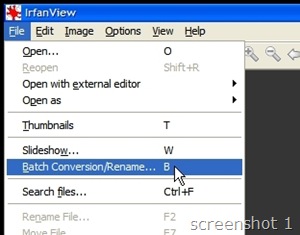
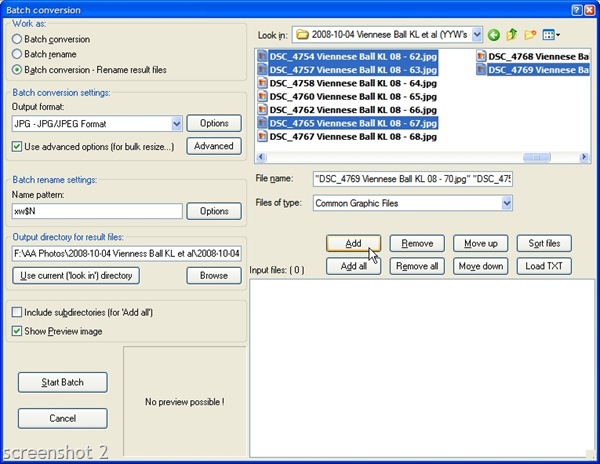



 Ahhh… the PowerToys. I have the Tweak UI, Calculator Plus & SyncToy 2.0 on my laptop. Tweak UI allows me to tweak various Windows features and usability to my preferences. If you like tinkering with Windows, but takut terkacau the Registry, use Tweak UI. Calculator Plus is an enhanced calculator that has a conversion and scientific function (what the original calculator should have been in the first place). SyncToy 2.0 is efficient and pretty powerful, but I seldom use it.
Ahhh… the PowerToys. I have the Tweak UI, Calculator Plus & SyncToy 2.0 on my laptop. Tweak UI allows me to tweak various Windows features and usability to my preferences. If you like tinkering with Windows, but takut terkacau the Registry, use Tweak UI. Calculator Plus is an enhanced calculator that has a conversion and scientific function (what the original calculator should have been in the first place). SyncToy 2.0 is efficient and pretty powerful, but I seldom use it. 




